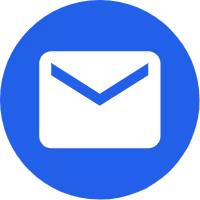- English
- 简体中文
- שפה עברית
- lugha ya Kiswahili
- ગુજરાતી
- Hausa
- ಕನ್ನಡ
- Punjabi
- پښتو
- سنڌي
- Sundanese
- Yoruba
- Español
- Português
- русский
- Français
- 日本語
- Deutsch
- tiếng Việt
- Italiano
- Nederlands
- ภาษาไทย
- Polski
- 한국어
- Svenska
- magyar
- Malay
- বাংলা ভাষার
- Dansk
- Suomi
- हिन्दी
- Pilipino
- Türkçe
- Gaeilge
- العربية
- Indonesia
- Norsk
- تمل
- český
- ελληνικά
- український
- Javanese
- தமிழ்
- తెలుగు
- Eesti Keel
- Română
- मराठी
- فارسی
- नेपाली
- Burmese
Common problems with screen printing ink
2024-04-19
When we use the screen printing ink will appear some problems, understand the solution to the problem, will let us better use the screen printing ink
Small bubbles during printing
Reasons: Ink is too thick, air bubbles in the ink, printing speed is too fast, excessive ink flow.
Solution: Add diluent to the ink, let the ink sit to release air, reduce printing speed, replace with a harder squeegee blade.
Pinholes or pits
Reasons: Ink is too thin, small holes on the screen, dust on the substrate, excessive pressure from the squeegee blade, inappropriate mesh spacing, low tension of the screen.
Solution: Add fresh ink, seal the hole, clean the surface of the substrate, reduce the pressure from the squeegee blade, increase mesh spacing, check the tension of the screen.
Defects in the printed image
Reasons: Dirty screen, unclean substrate surface.
Solution: Check the screen, clean the workplace and increase humidity, clean the surface of the substrate.
Insufficient image clarity after printing
Reasons: Ink is too thin, excessive pressure from the ink return blade, inappropriate circular squeegee head or mesh spacing, electrostatic effects.
Solution: Add fresh ink, reduce the pressure from the ink return blade, replace with a suitable squeegee blade, increase mesh spacing, use anti-static methods.
Inconsistent ink distribution
Reasons: Defects on the substrate surface, uneven ink flow, poor transparency or excessive thinness of the ink.
Solution: Improve the surface condition of the substrate or apply a layer of transparent ink as a base, ensure even ink return, print with even ink flow, reduce the diluent.
Dry ink clogging the mesh
Reasons: Ink is too thick, ink particles are too coarse, room temperature is too high, poor screen printing production, excessive pressure from the squeegee blade, inappropriate mesh spacing, squeegee blade is not hard enough.
Solution: Clean the screen and dilute the ink, filter the ink, increase damping solvent, adjust exposure parameters and plate wash, adjust squeegee pressure, mesh spacing, and replace with a harder squeegee blade.